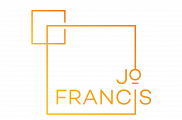You can now advertise with Instagram Reels
After testing in various countries, Instagram finally launched Reels ads to the entire world in mid-June.
Reels is a great place on Instagram to be able to reach people who don’t follow you and Reels are fast becoming hugely popular.
Reels ads will be full screen and vertical, similar to ads in Stories, and will appear in between individual organic Reels. As with regular Reels content, these ads will loop and can be up to 30 seconds. People can comment, like, view, save and share Reels ads.
Reels ads will appear in the most popular places to access Reels content. This includes the Reels tab, Reels in Stories, Reels in Explore and Reels in your feed.
It’s too early to say how hard to say how successful Reels ads will be and much will depend on how strong your content is. According to a recent article in Social Media Examiner, “TikTok ads perform better when they look and feel organic, so users don’t simply swipe on past as soon as they come up” and given that Reels is trying very hard to compete with TikTok, it’s likely that the same will apply here.
Create Instagram Reels Ads in Ads Manager
Your video can be up to 30 seconds long and should be in the fullscreen, vertical format and it’s recommended that it includes music or sound to fit the Reels placement.
- Go to Ads Manager and select Create.
- Select the objectives for your ad (Conversions, Reach, Traffic, Video Views, Brand Awareness, App Installs)
- Create your ad as usual, filling in details for your campaign, budget and schedule, audience, and optimization and delivery.
- When you get to the Placements options, select Manual Placements.
- Under Placements, select the dropdown next to Stories and check the box next to Instagram Reels.
- Select a Call to Action and finish creating your ad.
Your ads will now then be submitted for review. Once reviewed, your ad will appear in viewers’ Instagram Reels tab.
Should you be creating Reels ads?

At the moment it’s entirely your choice – it’s so new that there aren’t enough people out there reporting mega success with Reels ads yet.
However, I personally don’t think Reels are for everyone. As with TikTok, some Reels are masterpieces but so many others are absolutely cringeworthy. And that’s not me being “mean” – I stand firm that you shouldn’t do something just because “everyone else is doing it” or because a marketing guru is telling you it’s the way forward for ALL businesses. If it doesn’t feel authentic then don’t do it. I’ve seen way too much bad lip syncing and ridiculous finger pointing now, frankly from people that look uncomfortable doing it (and yes, that would be me too – hence why you won’t catch me doing it!).
So if Reels are your thing – then go for it with Reels ads. But if Reels make you feel awkward, then there are still so many other ways to advertise on Facebook and Instagram, so you definitely won’t get left behind.
Want my help to get started with Facebook and Instagram ads?