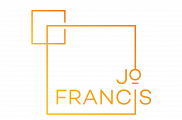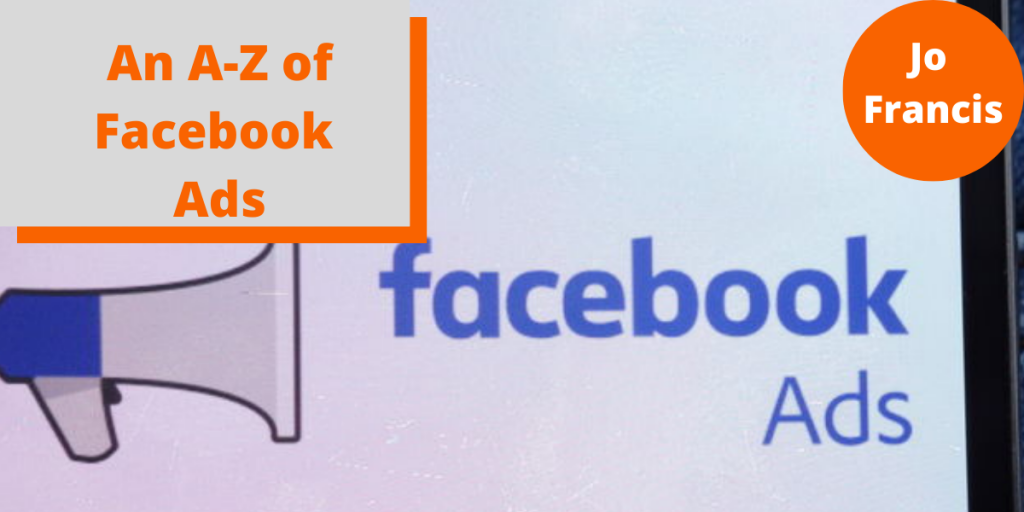
An A-Z of Facebook Ads
Facebook ads… So many questions!
I thought it would be fun to try and answer some of them in an A-Z, so here we go with part one (A-M)…
Ads Manager

Ads Manager is the “home” for running ads on Facebook, Instagram, Messenger or Audience Network. It’s an all-in-one tool for creating ads, managing when and where they’ll run and tracking how well your ad campaigns are performing. You can find out a bit more in my Ads Manager blog here.
Business Manager
Business Manager is a central space to manage your business, separate from your personal Facebook profile. It allows businesses and agencies to securely manage their company’s Pages, ad accounts, catalogs and pixels in one place, without sharing login information or being connected to their coworkers on Facebook.
It’s a place where you can manage multiple pages and ad accounts and you can grant different permission levels so not everyone has access to EVERYTHING.
Costs
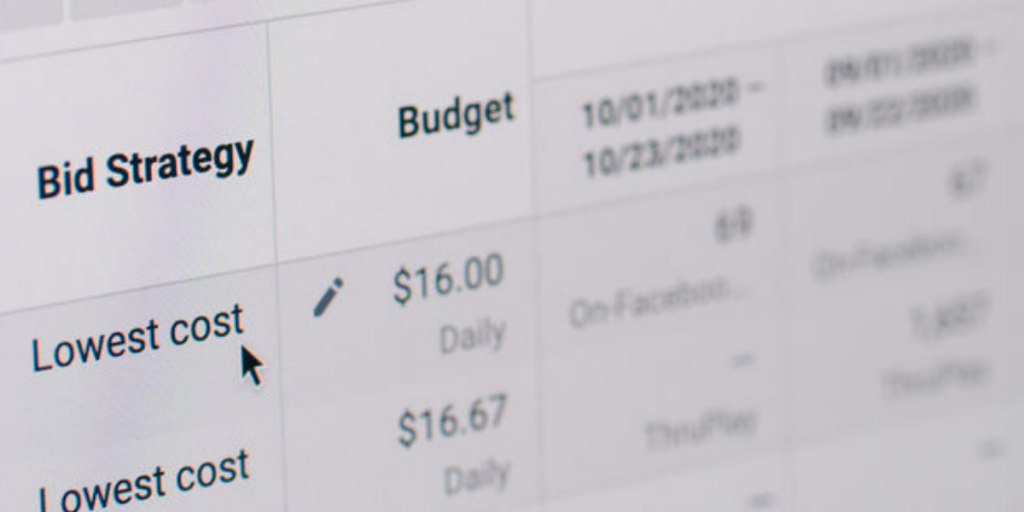
The question that everyone wants to know – how much do Facebook ads cost? Sadly, there’s no one size fits all answer. What you spend on Facebook ads is entirely up to you and your budget – the aim of the game is to achieve results for as little spend as possible.
There is however a minimum spend, and as a rule of thumb that is £1 or $1 per audience. So if you set up a campaign and you want to see which of your audiences gets better results (for example you may be testing out new cold audiences, such a lookalikes of your Instagram and Facabook audiences) then you would need at least £2/$2 per day to allow for two ad sets (audiences) in order to make that comparison. Were you not bothered about the analytics and just wanted the end results, you could put both audiences into one ad set and run it for £1/$1 a day.
Dimensions

Facebook ad dimensions vary across the placements (which is where you’ll see the ad – i.e. newsfeed, Instagram feed, marketplace etc) and you can head to my blog here for full details on the images sizes for all ads.
Emojis

Using emojis in your ads can definitely lead to more click throughs and more engagement. They seem to add in a more human feel to ads and can lighten up the copy and add an element of emotion to your messaging. They’ve become such an integral part of everyday life for most people, it’s pretty much the norm for them to be included. You can always test versions of your ad copy – try with and without emojis and assess which gets a better reaction.
Funnel
There’s that word again, the one we hear so often! Funnel! So what should your Facebook ads funnel look like? Any type of funnel in your business should be the journey that you take someone on from being a cold prospect (someone that has never heard of your business) through to becoming a customer/client. Your Facebook ad funnel is no different.
Your Facebook ads funnel should have a top, middle and bottom – covering awareness, consideration then conversion. Presenting ads to a cold audience can be through a range of videos, images, copy – it’s all about driving traffic, brand awareness, video views – basically warming people up (making them “aware” of you).
The middle phase is where you want them to start “considering” you a little more – so perhaps giving you an email address, signing up for a free masterclass, opting in for a free trial etc. Be sure that you’re delivering value and really using the opportunity to present yourself as the expert in your field (so make sure your email marketing backs you up!).
The bottom of the funnel will be converting warm audiences into clients/customers. You’ve taken the time to show people who you are and what you offer, so your ads can now present your core offer and make it irresistible!
GIF
Who doesn’t love a GIF?
GIFs can be uploaded via Ads Manager and used as ads on Facebook, Instagram and Audience Network. GIFs will play and loop in the same way as videos and have the same file size requirement (4 GB). You’ll also see all the video metrics in your measurement tools.
Headline

That little bit of information (25-40 characters) at the bottom of your ad – small but important! Read my full blog about Facebook ad headlines here.
Insights
It’s really important to keep an eye on the insights from your ads and it can all be viewed from inside Ads Manager. This data includes:
- The number of people who see your ad.
- The number of people who click on your ad.
- The amount you spend on your ad.
You can go much deeper on insights and start to look at the specifics such as demographics and placement, where you can discover which age groups reacted to your ads, what gender, what geographical location, what device they were using and also which ad placement had the best success.
Job titles
When you’re building a saved audience, you might want to target people in specific job roles and Facebook audience builder does give you the capacity to do this, with everything from CEO and Managing Director through to florist, hairdresser, receptionist etc.
You may want to think wider if you’re advertising B2B and other things you can think about are:
- Targeting Facebook Page admins (as most of these people will be business owners)
- Target specific publications that business people may read and follow
- Target people who are interested in business
- Target by industry
Key Metrics
What should you be tracking and keeping an eye on when you’re running Facebook ads.
There are a whole host of things to watch out for, but here’s three to start you off:
Cost Per Result – this is a no brainer. Whether you’re driving traffic or at the conversion stage, you want to know what each action is costing you, whether it’s per link click or per purchase!
Ad Frequency – this is the amount of times, on average, on individual see’s your ad. You don’t want to drive people mad so don’t let this go over 10!
Clicks – you want to see clicks on your ads – whether people are clicking the link in the ad, clicking to read more, clicking through to your Facebook page – the more clicks the better as it shows people are engaged and interested!
Library

I feel like Facebook ads library is a hidden secret and it really shouldn’t be! You can head here and search for any business to see if they’re running ads.
Why would you want to do this? Well, you can check out if your competitors are running ads, you can get some great ideas, you can get a feel for the style of funnels other businesses are running… Or you can just generally have a nose!
Mistakes

It happens to everyone – you set up your Facebook ad campaign, hit publish and it comes back as rejected. Frustrating! It doesn’t automatically mean you’ve made a mistake, but there are lots of reasons an ad can be rejected.
Check out my blog here for more details on why your Facebook ads get rejected.
Look out for Part Two of the A-Z of Facebook Ads (N-Z)!