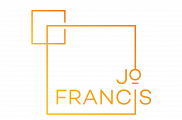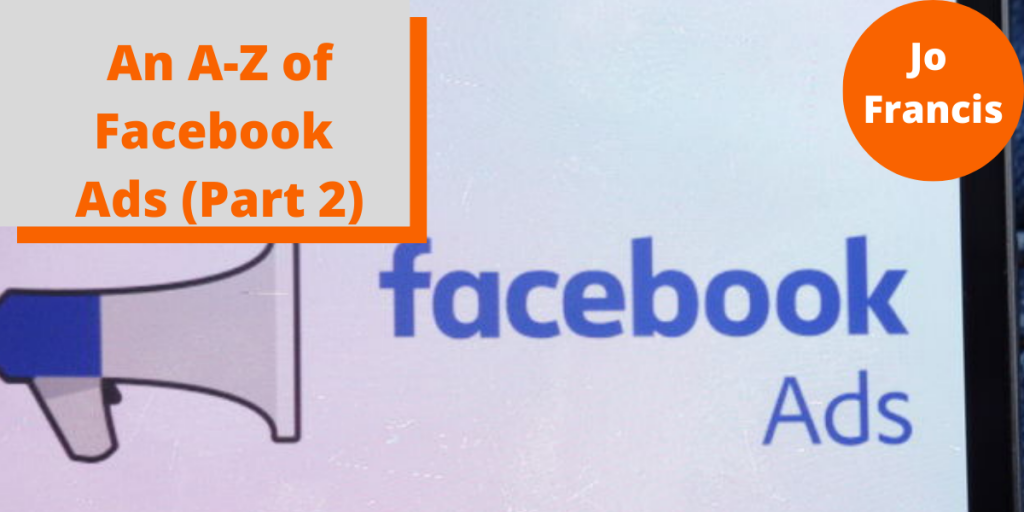
An A-Z of Facebook Ads (Part 2)
Here we go with part two of the A-Z of Facebook ads, which covers N-Z…
New Ads Limit

Facebook announced a while ago that they’d be placing an ad limit on each individual Page, restricting the number of ad campaigns they run. This is designed to help advertisers keep costs down and improve performance up as it’s felt that high volumes of ads aren’t needed anymore.
These restrictions will come into play between February and summer 2021.
These are the new ad limits that determine how many ads can actively be running at a single time:
- 250 ads per Page for small to medium Pages
(Pages with less than 100k in ad spend in their highest spending month over the past twelve months)
- 1,000 ads per Page for medium and large Pages
(Pages with ads costs ranging from $100k to $1M in their highest spending month in the past twelve months)
- 5,000 ads per Page for larger pages
(Pages with $1M to $10M in their highest spending month over the past twelve months)
- 20,000 ads for the largest Pages
(Pages with over $10M in ad spend in their highest month over the last 12 months)
Objectives

One of the most important things to think about when planning your Facebook ad campaign is the ad objective. The objective is basically what you want people to do when they see your ad.
There’s three categories that your objectives will fall under:
- Awareness: Objectives that generate interest in your product or service.
- Consideration: Objectives that get people to think about your business and seek more information.
- Conversions: Objectives that encourage people interested in your business to buy or use your product or service.
And here are the objectives that fall into each category:
Awareness
Brand Awareness – Use to increase people’s awareness of your business, brand or service.
Reach – This shows your ad to as many people as possible in your target audience.
Consideration
Traffic – These ads send people from Facebook to any URL you choose, such as your website’s landing page, a blog post, app etc.
Engagement – Pushes your ad out to people more likely to engage with your post, which includes actions such as likes, comments and shares but can also include offers claimed from your page.
App Installs – Sends people to the app store where they can download your business’s app.
Video Views – Offers you the chane to show your videos to people on Facebook most likely to watch them.
Lead Generation – These ads collect leads for your business using a Facebook form.
Messages – Gives you the opportunity to connect with people on Messenger, Instagram Direct, and WhatsApp.
Conversion
Conversions – These ads encourage people to take a specific action on your site, such as sign up for a newsletter, download a freebie, make a purchase.
Catalog Sales – Show products from your ecommerce store’s catalog to generate sales.
Store Traffic – Is a way to promote your brick-and-mortar business to people that are nearby.
Pixel

The oh so important Facebook pixel! And my pet project to ensure that EVERYONE has the Facebook pixel installed on their website. I’ve written about this previously in more depth and you can read that here.
Quality Ranking
Facebook ads quality ranking explains how your ad’s perceived quality compared to ads competing for the same audience.
Facebook offers three relevance diagnostics for your ads: quality ranking, engagement rate ranking, and conversion rate ranking. If your ad has received more than 500 impressions, Facebook will give you a ranking of Below Average, Average, or Above Average for each of the three metrics.
The quality ranking is measured using feedback received on your ads and the post-click experience. Ad quality takes into account how impactful and eye-catching your images/videos are and how compelling the ad copy, headlines, and call to action are.
You’ll find your quality ranking in the reporting set up in your Ads Manager.
Retargeting

The number one purpose (for me!) of Facebook ads.
In a nutshell, retargeting is what happens when the pixel finds the Facebook profiles of people who’ve visited your website and you can then run ad campaigns to target those people and persuade them to head back to your website.
Specialist

Of course I have to drop in something about me!
Not everyone wants to learn to get to grips with Facebook ads themselves and if that’s the case then it’s worth chatting to a Facebook ads specialist. Passing your ads over to someone that works with Facebook ads day in and day out can see you save a lot of time AND money in the long run – by having ads set up correctly, running efficiently and cost effectively and bringing in a consistent flow of new leads and customers/clients to your business.
Training

You may decide that you DO want to run your Facebook ads yourself, and be interested in finding a way to learn how to run ads. You can check back on my previous blog, how to get to grips with Facebook ads quickly, or you might want to head on over to my course – Getting Started With Facebook Ads.
Under Review
When you hit publish, your Facebook ads head off to be reviewed before they go live – this process can be super quick and they could go live in under half an hour, but sometimes it can be 24 hours.
One quick tip for you – if your ads stay in review for over 24 hours DO NOT try tweaking your ads to see if that makes a difference! As soon as you make any edits and hit publish, the clock resets and the 24 hours starts again. Head to the chat support instead to get it resolved.
Video ads
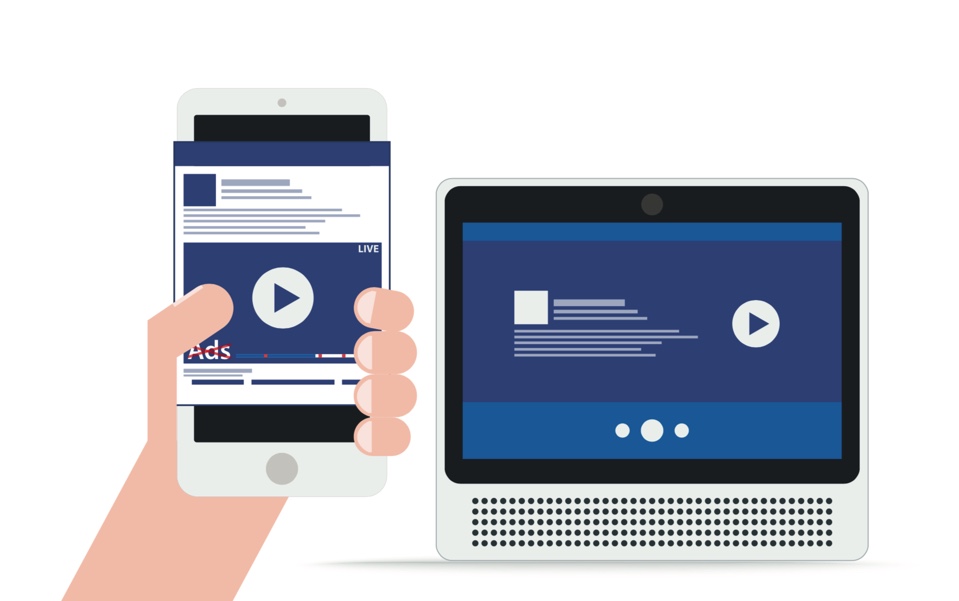
Video ads DO perform really well on Facebook but there are some key things to remember:-
People have a really short attention span so get your message out / branding in during the first few seconds of your video
Shorter is better
Use your headline and description effectively – they feed information to Facebook’s targeting algorithms about the topic of your video, so include any keywords relevant to your ad
85% of Facebook video views happen with the sound turned off – make sure your message is still communicated without audio
Website
I do get asked if you can run Facebook ads without a website.
You definitely can however you are limited in the types of campaigns that you can run as most Facebook ad campaigns require a URL, however this can be something like ClickFunnels, LeadPages or even a MailChimp landing page.
The minimum requirement for running Facebook Ads is a Facebook business page and if you want to run Instagram ads, you need an Instagram profile connected to your business page too.
eXpert

Come on, it was as close to X as I could get!
Facebook offer a professional certification to Facebook ad professionals; Facebook Blueprint Certification is the only accredited certification on Facebook advertising recognized by the industry. It’s not something just handed out – it needs a really good working knowledge of Facebook ads and involves an exam (held in professional conditions, so there is NO cheating, no Googling the answers and no way of getting someone else to sit it for you!).
Should you only work with Facebook certified ads specialists. No, of course not! Not everyone is fussed about exams and it’s certainly not essential.
But, does it help you in making a decision who to work with? Well, I guess it might – it always helps to know that you are dealing with someone who talks the talk AND walks the walk.
Me?
Oh yes, I’m a Facebook Certified Digital Marketing Associate (thanks for asking!).
You Need Help
Whether you want to run ads yourself or if you want someone to completely run your ad campaigns for you, it’s okay to reach out for help! If you get frustrated with one aspect of your Facebook ads, whether that’s in working out your strategy, writing your copy and sourcing images or just in the ad build – you can always book a Power Hour – you’ll be surprised at how much we can get straightened out in an hour.
And if you just want the whole lot taken off your plate, then you can book anything from a single campaign through to a full three month strategy package.
Zero Reach
Sometimes when you’ve set all your ads up, hit publish and left them to do their thing, you may return to them and find that absolutely nothing seems to have happened with them. Zero reach, zero engagement, zero pennies spent…
Firstly, check for sure that your ad was approved. If it’s been rejected, then you’ll have to review it yourself (have a look here at the reasons why your ads might get rejected) and if you’re confident that you’re not violating any of Facebook’s policies, then ask for a review of the ad.
Then check that you haven’t toggled the ad across to pause at any level – this can happen at campaign, ad set or ads level.
Also take a look at your billing – make sure you haven’t reached your spend limit or set any budget restrictions that could mean that you’re not able to run ads because you’ve gone over on budget. Also, be sure to check your payment method hasn’t been declined.
One area that seems to come up a lot with ads not running is the audience being too small. If this happens it’s almost like Facebook rolls its eyes and doesn’t bother to push your ads out at all, so you’ll have to find ways to broaden your audience.
If you’ve exhausted all of these avenues, then it’s time to investigate the budget on your ads, especially if you’ve set a bid cap or a target cost threshold.
I hope that this A-Z has covered a lot of questions, but if there’s anything still niggling then do feel free to drop me an email – Jo@jofrancis.biz