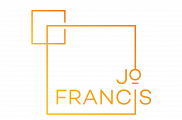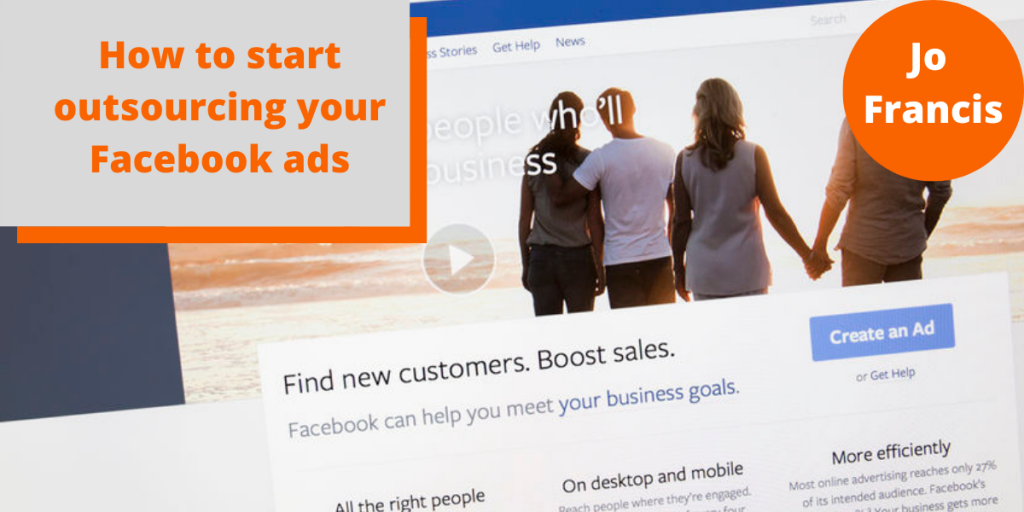
How to start outsourcing your Facebook ads
If you’ve made the decision that you want to run Facebook ads but you don’t want to do them yourself, rest assured you’re not alone!
Whilst it’s great to learn a new skill within your business, it can also feel like a minefield, another pressure or just something else that’s taking you away from your passion, the “thing” you really want to do, your main role in your business.
And that’s okay – because that’s exactly what businesses like mine are here for.
How to choose the right Ad Agency or Facebook Ads Specialist to work with.
I think there are two main options and two types of people – and these options and types are the same whether we’re talking about Facebook ads or a plumber, a hairdresser, some fitness leggings or a decent bottle of wine…
You will find you are generally a person who does one or the other of these options…
Google it!

Yep, head into Google (or your preferred search engine!) and type in what you’re looking for. You might even type in your location if you feel more reassured by working with someone local to you.
“Facebook Ads Specialist Kent”
If you’re anything like me, you skip the first three suggestions as they’re paid for ads and then get lost down a rabbit hole browsing and comparing the others that organically come at the top of the list.
Some are big agencies, some are LinkedIn profiles, some are completely not relevant.
But, if you have the time to spend on it and you don’t mind browsing through then you may find the perfect solution.
So, what’s the second type of person?
Ask for a recommendation
This is most definitely me. I always prefer to get recommendations on EVERYTHING because I like the feeling of security it gives, knowing that someone else is raving about that person, that service, that product…
And when you’re looking for a Facebook Ads Specialist to work with, I don’t mean ask your mum or Aunty Linda or Dave round the corner…
Ask trusted business associates! If you’re in any kind of membership, that’s a great place to start.
I’m in the Make Your Mark Online membership, Atomic and Catherine Gladwyn’s Expert Membership – so if I ever need a graphic designer, someone to build a landing page or any other business speciality, they’re the first places I head to ask.
Not in a membership? There’s still lots of other business related platforms where you can get trusted advice.
- Networking groups
- Free Facebook Groups
And you can always ask another professional, perhaps even someone within your own industry who’s already running ads.
We all like to be admired, so if someone says “I see you’re running Facebook ads and they look great – are you doing them yourself or using an agency / specialist?” – I’m pretty sure the person you’re asking won’t hesitate to share the details.
So many of my clients come to me as referrals, and this is absolutely the best feeling, because I know that they already know that I can deliver exactly what they need.
What happens when you’ve decided who you want to use for your Facebook ads?
I can only really speak for my own business here, but when I get approached by someone interested in working with me on their ads, the first thing I do is set up an initial Zoom call. This is a no pressure, no fee call that gives us both an opportunity to check one another out – after all, personality plays a big part in who we want to work with so I think it’s essential to have a chat before any decisions are made.
This call is my chance to find out more – everything from website, social media platforms, online audience size, ad history, growth plans – as much as we can pack in. And it’s the other person’s opportunity to ask me anything they want (within reason!) – I’m happy to talk stats and successes, but I’m equally happy to talk about my availability, the types of clients I work with, whatever comes up.
And naturally we also talk about Facebook ads.
What happens after the initial Facebook ads chat?
Once I’ve had a chat with a potential new client, I always email a detailed proposal, which includes my suggested strategy for their ad campaigns, what’s involved, who would do what and of course, the essential information – how much it will cost.
From there, once the proposal is accepted, we move on to the first stages of becoming a client!
What can you do to prepare for someone to manage your Facebook ads?
Whilst I will share the list of things you “can” do to prepare for someone to create / manage / run your Facebook ads, you don’t “have” to do any of this.
Many of my clients are at the very beginning of their journey with Facebook ads, so can find it a little overwhelming, so we generally cover everything I’m about to list in a Zoom call, where we do all of these things together via screen share.
However, knowing what we’ll be covering can potentially mean that some of these things are already done – and we’ll be ahead of the game!
Ensure you own your Facebook page
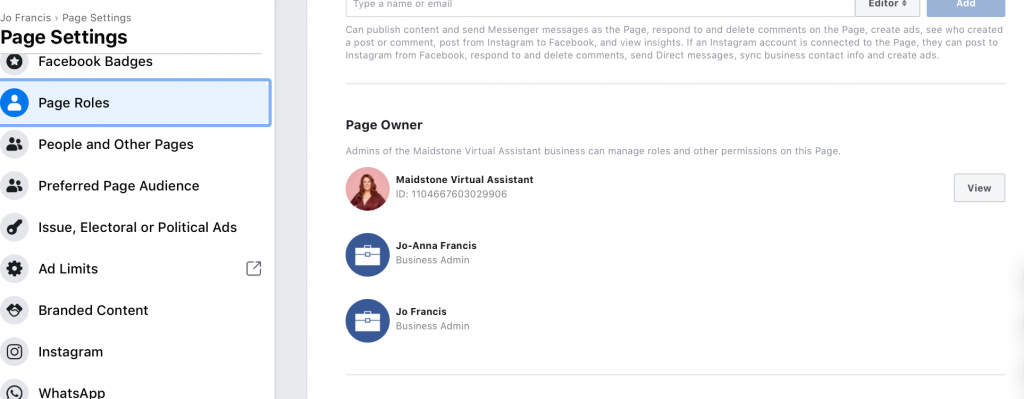
I have only come up against this once, but if you are not the owner of your Facebook page (it may have been set up for you by someone else) then you may have problems getting access to the Ads Manager or adding it to your Business Manager and sharing it with a third party.
(You can check that you own your Facebook page by heading into Page Roles and you’ll see the Page Owner).
Check if you already have the Facebook pixel installed on your website
We will generally discuss this in the initial call, but it’s always good for you to know if you have the pixel installed on your website. You can find out by installing the Facebook Pixel Helper, details of which you’ll find in my blog here.
If you have the pixel installed, this generally means that you are set up in Ads Manager, but, if it’s been installed by another company and you’re not aware that you have Ads Manager, then it may be that you don’t own your pixel and that it’s not currently building an audience for you. All of this is fixable, but it’s good to be armed with the knowledge!
Check to see if you have Ads Manager
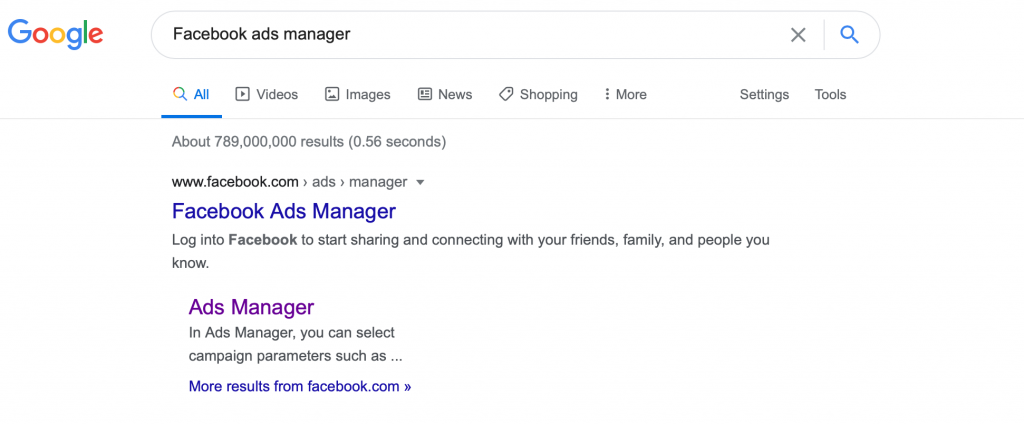
Very often, even if people have boosted a post or run a Facebook ad they may have only done it via their Facebook page and are blissfully unaware of Facebook Ads Manager.
To check out if you have Ads Manager log into Facebook on your Mac or PC and then open a new tab and type “Facebook Ads Manager” into Google and click on the first link.
If you have Ads Manager, it will open.
If you don’t then you may well be offered the chance to create an Ad Account. For my new clients, I suggest they pause here and we complete this element on our call.
Find out if you already have Facebook Business Manager
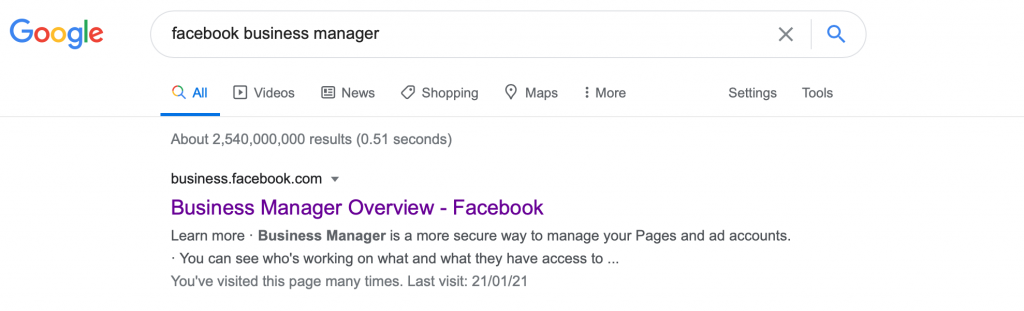
Business Manager is the home for your ad accounts and your Facebook pages. The easiest way to check if you have this set up is to make sure you’re logged into Facebook on your Mac or PC and then open a new tab and type “Facebook Business Manager” into Google and click on the first link.
If you have Business Manager, it will open.
If you don’t have Facebook Business Manager, you’ll now have the opportunity to create an account. Once again, if my new clients are doing this, then we will work through this stage together.
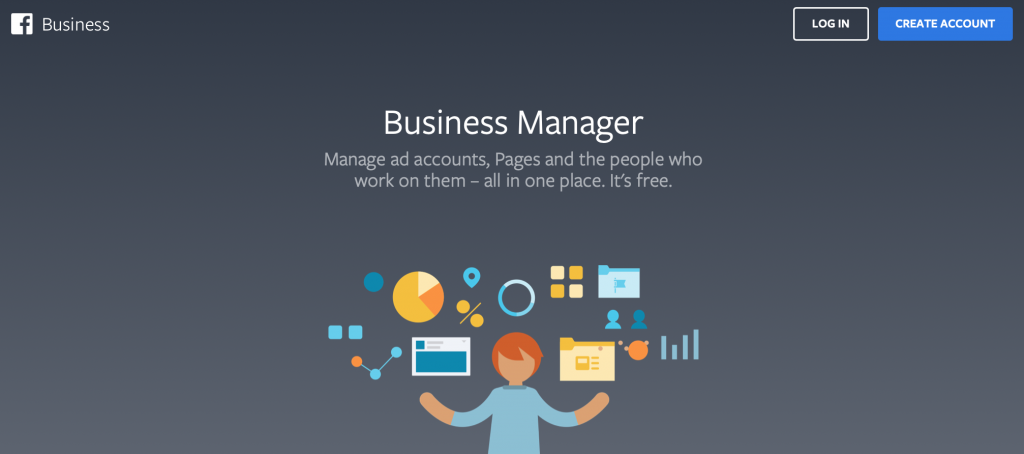
What’s next in the Facebook Ads process?
For me, the next part of the process is always an in-depth Zoom call, where we really dig deep on the set up, the process, the audience, we talk through copy and images and go through the strategy and the timeline.
And from there, we’re well on our way to building your Facebook ad campaign!